Written by Eric Regina
on
on
git-collate
Git is an amazing piece of software but some times simple tasks can take multiple commands and interactive dialogues.
One common task I find myself doing often is git rebase -i or "squashing" commits into a single commit. I usually do
this when I am squashing commits on a local feature branch before merging them onto my local "dev" branch which is
tracked upstream.
I have a shell function I usually put in my ~/.zshrc file. I wish to share it with you in hopes that they will be
helpful and save a little bit of time.
git-collate
git-collate()
{
# NOTE: This function "collates" git commits between branches into a single
# commit. This is useful for when you wish to squash all commit and
# provide a single message for them. For example consider the case:
#
# * 9f20e81 (HEAD -> dev) Finally done
# * 63fc6e4 Commit before big refactor
# * ce2a40f Starting dev work
# * e95df85 (main) Version 1 working
#
# We could squash the top 3 commits ahead of the main branch into a single commit with the command
# git-collate main
# Read the name of the "from branch", or the branch we wish to merge to after collating.
if [ $# -eq 0 ]; then
echo "Must provide the name of the branch to collate commits for."
return 1
fi
# Count the number of commits between the "from branch" and the current branch.
local NUM_COMMIT="$(git rev-list $1.. --count --first-parent)"
if [ $NUM_COMMIT = "0" ]; then
echo "No commits between HEAD and $1".
return 1
fi
# We do a "git squash" (without prompting) all the commits
# into a single commit with their commit messages concatenated
git reset --soft HEAD~$NUM_COMMIT && \
git commit --edit -m"$(git log --format=%B --reverse HEAD..HEAD@{1})"
}
Here is a gif below showing what it looks like in action.
gl
Git is also capable of log messages in a more compact form than git log. I usually use the following alias
gl in my ~/.zshrc as well.
alias gl="git log --graph --decorate --pretty=oneline --abbrev-commit"
alias gs="git status"